Answer
Nov 06, 2024 - 04:27 PM
Below is a photo showing where the seal blades should be installed on the Developer Unit Top Cover
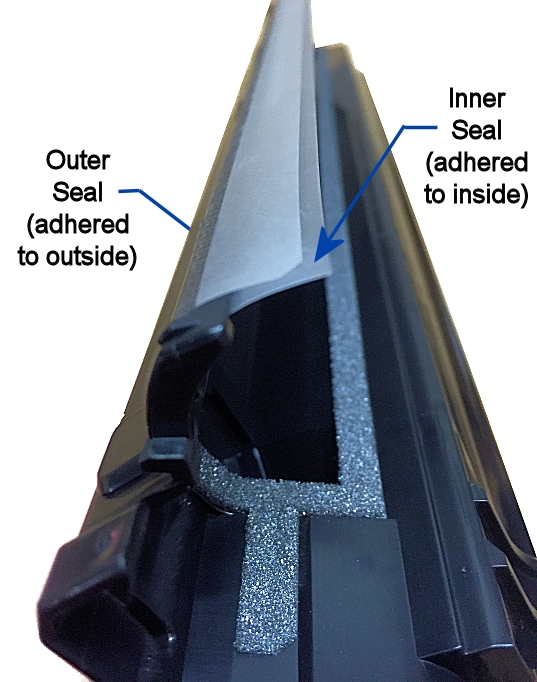
To replace the mylar seal blades, first remove the old one and clean the plastic surface really well of any old adhesive. The new seal blades come with peel-and-stick backing along one edge. Lay the first few inches of the blade in place, nice and straight where the old blade was, then carefully lay down the rest being careful to keep it going in a nice straight line. Once it is laid in place, press along the lthe blade to make sure the adhesive sticks really good along the entire length.
Important... do not pull on the mylar length-wise because it will get wavy if stretched.
Note that overt-oned developer can lead to extra puffing of toner out of the seal blades or the end seals (the foam seals that you can see in photo above). Inspect the foam end-seals to make sure there is no gap where toner can puff out.
One other thought.. .make sure the yellow developer unit is not overfilled with developer/toner... sometimes if the toner waste augeriing system is clogged up the waste toner can back up into the IBT Cleaner , one or more of the drum ctgs or into one or more developer unit. Compare the level of the developer to one of the other colors if you're not sure if it looks right.
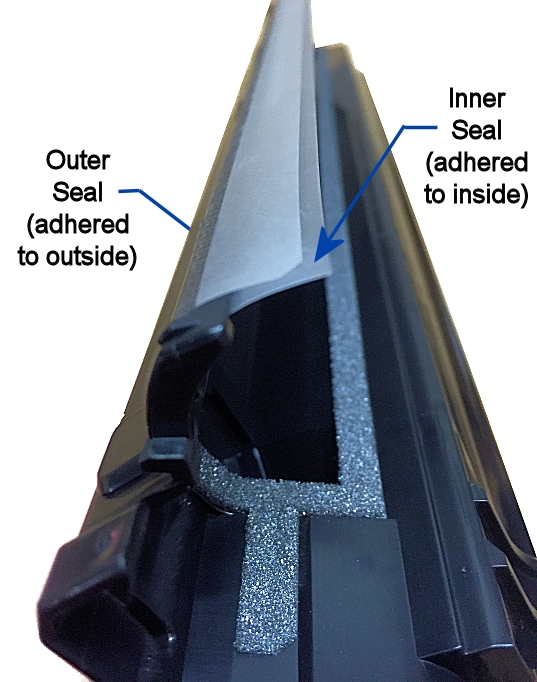
To replace the mylar seal blades, first remove the old one and clean the plastic surface really well of any old adhesive. The new seal blades come with peel-and-stick backing along one edge. Lay the first few inches of the blade in place, nice and straight where the old blade was, then carefully lay down the rest being careful to keep it going in a nice straight line. Once it is laid in place, press along the lthe blade to make sure the adhesive sticks really good along the entire length.
Important... do not pull on the mylar length-wise because it will get wavy if stretched.
Note that overt-oned developer can lead to extra puffing of toner out of the seal blades or the end seals (the foam seals that you can see in photo above). Inspect the foam end-seals to make sure there is no gap where toner can puff out.
One other thought.. .make sure the yellow developer unit is not overfilled with developer/toner... sometimes if the toner waste augeriing system is clogged up the waste toner can back up into the IBT Cleaner , one or more of the drum ctgs or into one or more developer unit. Compare the level of the developer to one of the other colors if you're not sure if it looks right.

